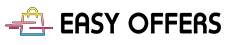Graphic Card Repair Computer or Laptop with Reflow / Reballing
All computers have graphics card separately or integrated into the motherboard. Respectively, and laptop, with few exceptions, the graphics card built into the motherboard. This means that if the integrated graphics spoil, it is difficult to replace, and the only way is to replace the entire motherboard or repair the graphics card which can extend the life of up to 2-3 years. Certainly to implement require special expensive equipment and special robotic equipment to make work completed just when the board manufactured at the factory. Such special machines because of ultrahigh cost found only in modern service centers such as EasyService.
The service center – a technical workshop EasyService, will repair to graphics cards to laptop, computers and game consoles from all over Europe.
How spoils graphics card in a laptop or computer or gaming?
The two most immediate risks for any device, in particular mobile is dropping leading to severe vibration – cracks and falling liquid – water, coffee, soft drink, leading to oxidation, short circuits, etc …. However, most laptop and portable spoil without anything happen both. In the vast majority of cases, the reason is overheating, which is the silent killer of laptop.
Each computer, stationary and laptop, heated as it operates, the CPU and the GPU depending on the load on the release large amounts of heat and have a cooling system to remove heat. But the problem is that, over time, the computer draws the environmental electrostatic powder, which powder is deposited on the internal surfaces. The performance of the fan is reduced and more generally the performance of the cooling system.

The laptop, or performing or portable devices with small boxes, the problem is most evident, due to the limited size, the cooling system has small dimensions and low airflow results in low thermoapomakrynsi.

When concentrated powder gradually covers the basic ventilation grille, the incoming ambient air temperature and the outgoing hot air resulting in ever smaller air flow, and the increasing temperatures lead to overheating, thermal expansion, thermal shock and reduce efficiency as and total failure.
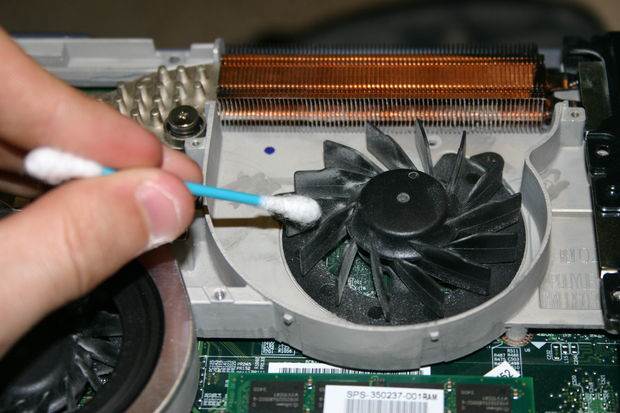
So it is vital that regular cleaning of laptop, computer, game machine, which includes cleaning of dust – deposits and replacing the thermal grease with another professional high-quality and high thermal conductivity between the heat sink, the processor, the graphics card, and chipset of the motherboard.
Very often the first victim of long-term elevated operating temperature in laptop is the graphics card. The reason is that the circuitry of the graphics card (GPU chip) incorporated in the mother using Ball Grid Array (BGA). The same occurs in some computers and motherboards in gaming.
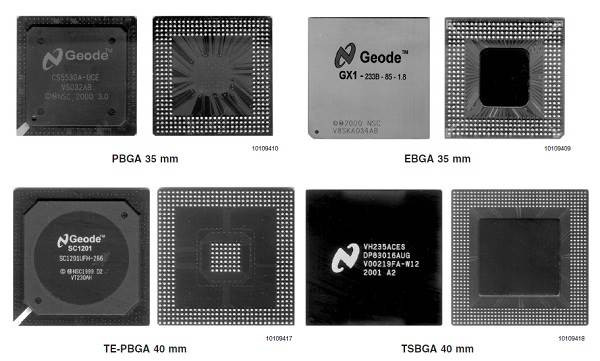
The Ball Grid Array it rows of balls balls-beads made of a tin alloy other metals with low melting point, such as copper and zinc, along with low concentrations of silver and antimony.

The pellets were initially stuck to the bottom of the integrated – chip. During construction, the chip is placed in special robotic the parent, and the entire system is heated sufficiently to melt the solder and to physically and electrically join the chip with contacts – links the parent.

Prolonged exposure to high temperatures creates continuous thermal contraction and expansion, which eventually ends up causing a problem solders – BGA chip contacts with the parent through Solder Balls.
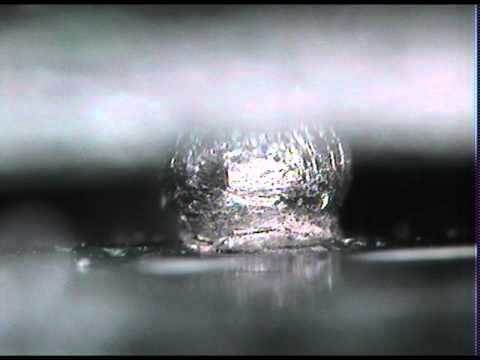
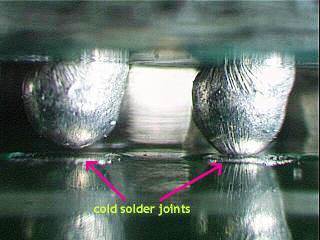
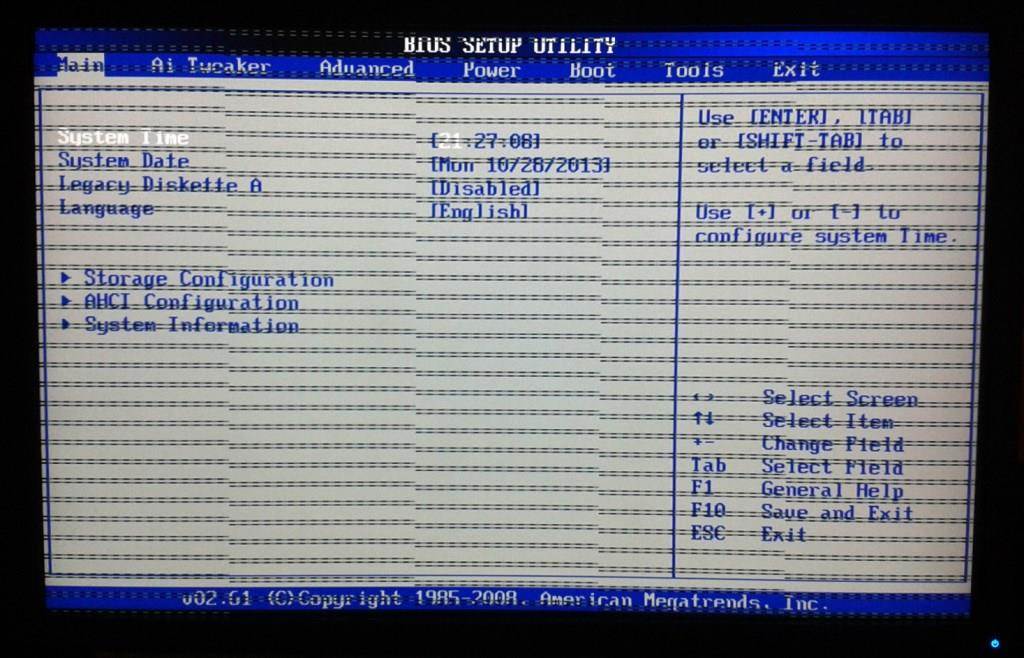
As a result, while the graphics card itself can function normally, the defect in the connection will cause computer problems.

The clearest indication that the card has trouble graphic is whether the display strange colors appear, parasites, noise, lines and artifacts, the image flickers or the screen makes glimpses, especially if they appear at first startup (POST) of the computer before even get sto operating system Linux – Windows.
Depending on the size of the lesion, may also computer lit but the screen does not show anything, or the computer can not be lit at all, although these symptoms are likely also to fault the RAM, the processor, or a parent.
Another clear indication that the problem is graphics card is whether we have blue screen during installation of Windows, where you installed the driver of the graphics card after the first restart, towards the end of the installation.
How is the graphics card in laptop repair
Since the failure of the graphics card from a problem in solder of BGA chip, the method of repair includes the repair of the welding, these contacts. There are two basic methods, the reflowing and reballing and BGA Reflow – BGA Reballing slang techniques. Current online amateur various methods with heat guns, with hair dryer, kitchen with ovens and a bunch of other patents which leads to very low rate to a temporary repair but lead to destruction of the motherboard or BGA. To EasyService proposed to avoid all that and refer to specialists in the appropriate modern equipment.
Repair graphics card reflowing
The goal of reflowing is the graphics card repair repairing existing solder the BGA chip, with focused heat at a specific temperature.

Proceedings of the local heated area, with a carefully selected thermal profile, having a temperature sufficient to partially melt the solder, and to repair the connection, but to cause damage to the circuits.
In EasyService laboratory use 5 different devices – Rework Systems for reballing processes and reflow with different features and capabilities with sophisticated optics with Laser for alignment and perfect focus, which is the most expensive and most reliable worldwide detachment and welding of BGA Chip systems have the greatest success in repairs.

The reflowing is the most economical method for repairing graphics card in laptop. Generally the repair lasts six to twelve months, to specific laptop models has kept up to two years.
The problem with reflowing, however, is that it is likely the original adhesive was not high quality, or not done properly from the start welding at the factory. Even with the perfect reflowing, then, is likely the repair to fail.
The best solution to repair the graphics card in laptop, with the highest success rate, is reballing.
Repair graphics card reballing
The method of reballing not melt existing solder (the solder balls), but virtually replaced all beads at the bottom of the BGA chip, with contacts – balls which is longer new, and not reheated as in the reflowing.

With reballing, repair can last from five months up to three years.
The process is quite complicated compared to reflowing. Once disassembled the laptop, the motherboard is placed in special machines that make this process. Almost all service centers in Greece will not find such machines or simply find only manually tear away and then again with a manual stick. This results in the process because of the enormous precision required not correctly particularly in the process of reattachment.

In EasyService are expensive automated robotic machines (Full Automatic Soldering – Desoldering) with sophisticated optics for perfect alignment that tear away and stick integrated with precision 0,01mm when the human hand with machines using other service centers is 0.5 – 2 mm.
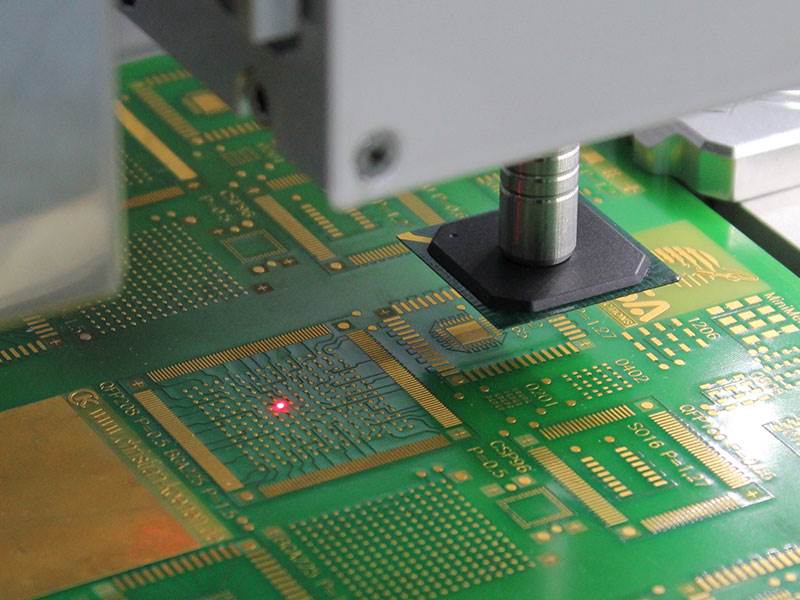
Then completely detaches the BGA Chip …
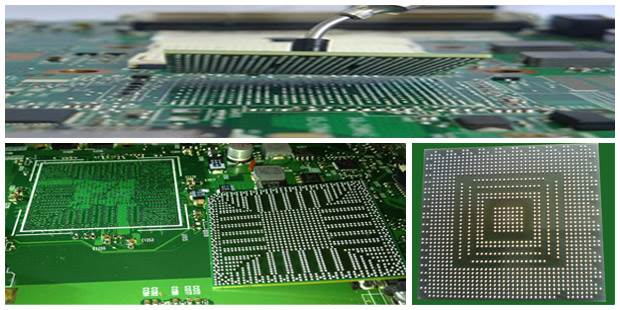
… and the motherboard completely cleaned from old solder.
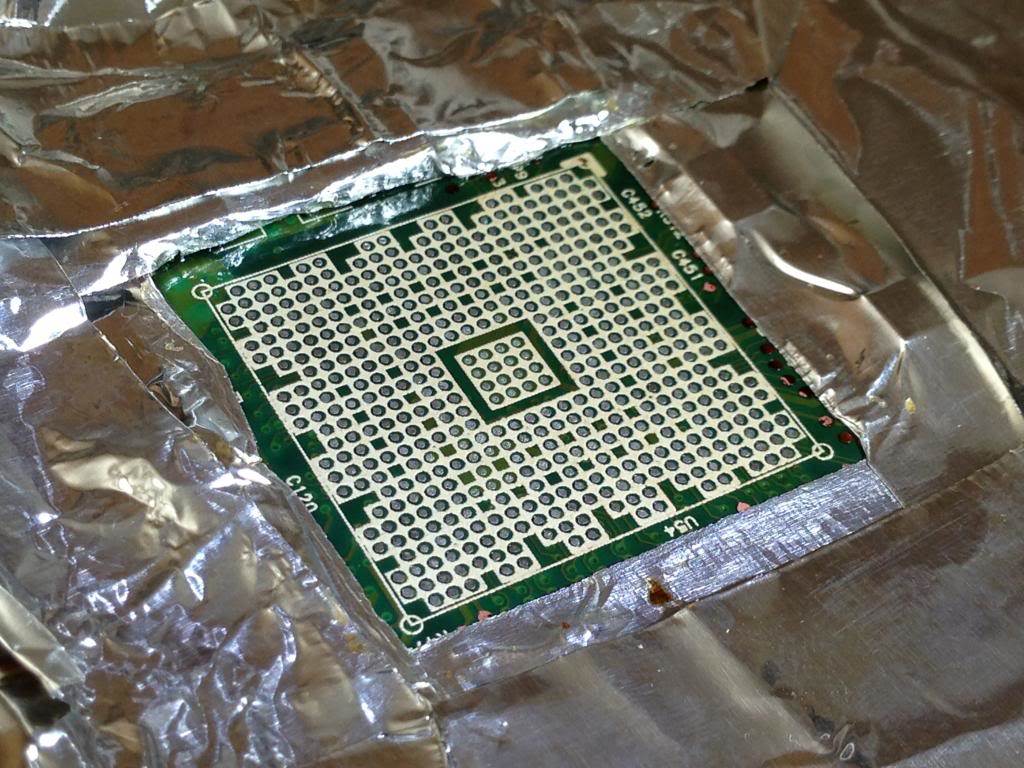
Similarly cleaned and the bottom surface of the BGA Chip

Then, using stencil …

… installed new beads in BGA Chip …

… which is then placed in a special oven to tie the solder.

After this process is complete, the chip and the motherboard cleaned in infrared bath.
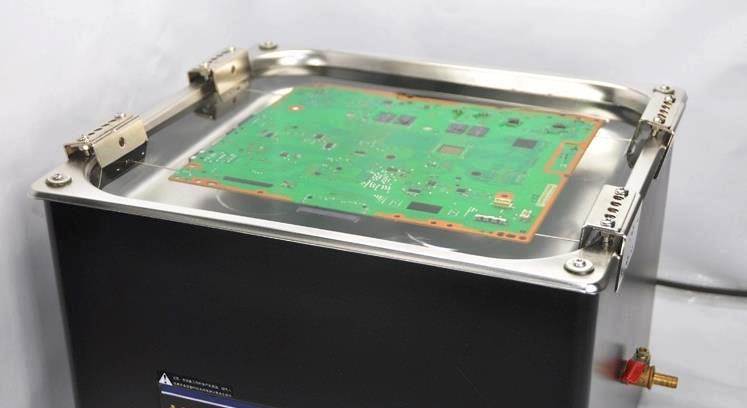

Clean, longer aligned with the contacts of the motherboard and mounted with the welding process.

Finally, new high quality and heat-conducting thermal paste installed, the heatsink, and reassembled the laptop.
In EasyService, after repair is an intensive stress test lasting six hours, at which time the computer with the help of various benchmarking and Stressing operated in work 2D, 3D, …. with high requirements to control as much as possible the repair.
Indeed, for reballing the company providing six months written warranty to repair.
The reballing procedure will also be followed in the event you need to replace completely the BGA chip graphics card in case of greater damage, when it will be placed directly in new chip to the motherboard.
EasyService is situated in Athens, Maroussi, Mesogeion 165 (Near Schools DUKE), but undertakes repairs from all over Greece, with a cost of sending and receiving only 7 euros and also undertakes repairs from the rest of Europe at a cost of transmitting and receiving only 30 euros.
You can contact us at 210 3004040 or info@easyservice.gr or ask for our help to solve any questions.
Especially for the reballing, and other demanding work on laptop, such as the replacement CPU Socket, you can read about the detailed repair company.
Apart from the graphics card repair, EasyService further undertake:
– Repairs iPhone
– Repairs iPad
– Repairs iMac
– Repairs MacBook
– Computer Repairs
– Mobile Repairs – Repairs Smartphones
– Tablet Repair
– Television Repairs
– Repair Playstation
– Repair Xbox
– Data recovery
– Repairs Monitors – Monitors
And much more
You can read reviews by customers to the company’s page on Facebook, and on Google Review