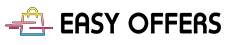HDD Mechanic HDD or SSD; That’s the question ???

Many ask us the repair center every day for what drive to buy either their computer or on their Laptop.
Many people buy a new desktop or laptop and you need to take an important decision choosing between an HDD (Hard Disk Drive) and a SSD (Solid State Drive) as the most suitable data storage disk.

So what is the best option?
There is no perfect answer to this question because the correct answer depends on the requirements and “pocket” of each and how they are assessed according to their needs and preferences.
Let’s first do a brief review of the history of hard drives and SSDs.
technology for the hard drive is relatively ancient (in terms of the history of computers, anyway). There are known images of the notorious IBM 350 RAMAC HDD 1956 using fifty 24 inch platters to have a “whopping” 3.75MB of storage space. This, of course, is the size of a media file MP3 128Kbps nowadays. The IBM 350 was used only by the government and industry christes.To PC HDD formalized in early 1980, with desktop-class 5,25 inch disks and 3.5-inch desktop-class drives. The class 2.5-inch came soon after. The internal interface of the disc has changed from the Serial cable to IDE and then to SATA SCSI over the years but still do essentially the same thing: connecting your hard drive to the motherboard of the computer. The 2.5- and 3.5-inch drives today use SATA interfaces almost exclusively (at least in most PC and Mac) .The capacities have now reached up to 15TB.
The SSD has a much more recent history. There was always an infatuation with non-moving storage media from the beginning of use of personal computers, with technologies such as flash memory. Your flash memory chips store data and do not require constant energy to maintain this data. In 2007, the OLPC XO-1 used a 1GB SSD, and the series Asus Eee PC 700 used a 2GB SSD as primary storage. The netbooks, ultrabooks, and other computers have adopted the SSD which with time improved their speed and increase their capacity. Most 2.5-inch SSD is so easy you old drive from your laptop or your desktop and can easily replace it with an SSD. With time incurred and other forms, like the card mSATA SSD miniPCIe, M.2 SSD, and DIMM SSDs in Apple MacBook Air. The capacity of SSD 2,5 inch has arrived today in 4TB, but will undoubtedly increase over time.
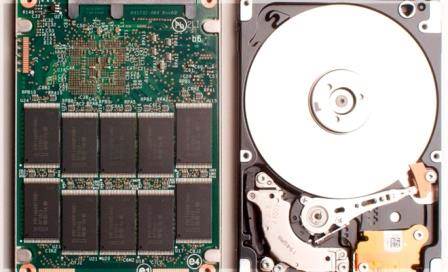
We cite the differences between an SSD and HDD storage disk to help you make the right choice.
The first difference between a HDD – mechanical HDD and an SSD – hard drive permanent recording memory is that the first is a magnetic disk that stores and reads data on magnetic turntables – the platform which are read by moving heads, while the second no mechanically moving parts and the data stored within the memory chips.
Mechanical hard disks have not shown any significant change in the operating core technology in addition to increasing the capacity by storing larger data density on a smaller surface of the magnetic platform. So while offering large capacities remain with the other parts of the computer still too slow. This implies that the subsystem is responsible for 90% of cases the slow running of our PC desktop or notebook.
Thus, the SSD is to solve the most important problem of the HDD, the low operating speed. Increased performance, however you look at it, the most important reason to upgrade a computer that uses a HDD, replacing it with a new SSD.
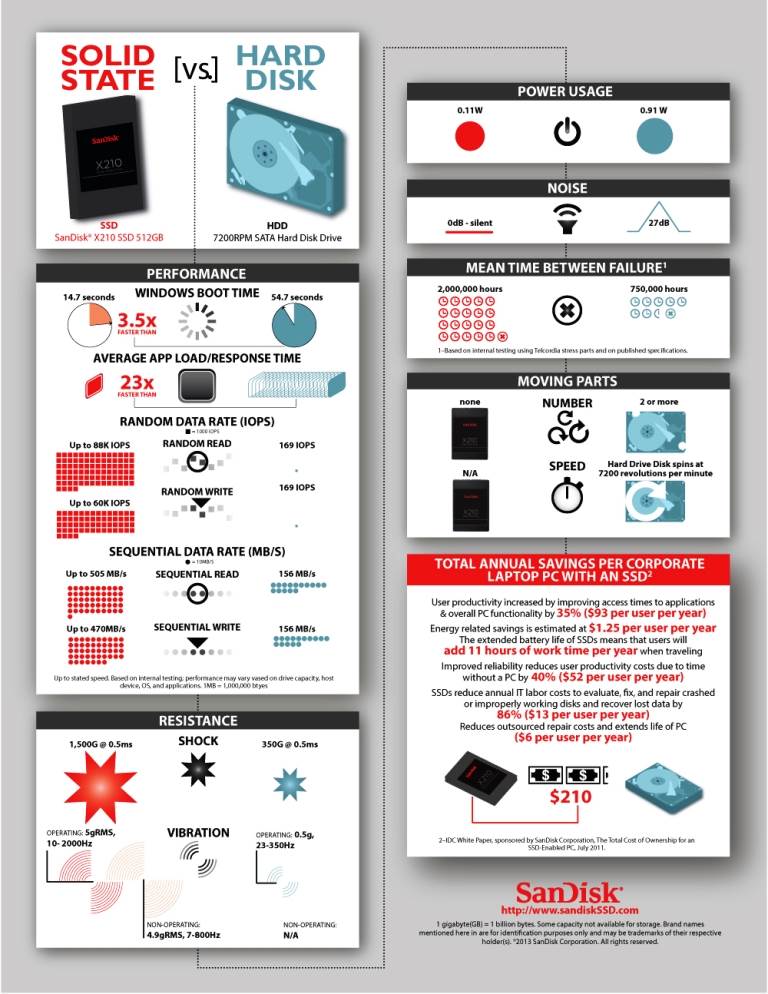
HDD or SSD;
Either refer to your PC or Mac, the main advantages of using an SSD compared to a HDD is the impressive multiplication of the speed of the computer and a minimum energy consumption. The SSD memory disk because it has no mechanical parts and can offer:
✓ speed functions, fast start / end
✓ increased performance in reading, recording and random access data
✓ low energy consumption, which leads to greater battery life (laptop)
✓ not attract heat / does not heat
✓ not rotating – moving parts
✓ Silent mode
✓ minimizing data loss (or vibration shakes)
The main disadvantages with respect to the HDD is:
✓ small capacitances with respect to HDD
✓ high purchase cost per MB
✓ smaller number of records-rewrites
The HDD is still a very popular choice for the majority of the average consumer, and this is why the most economical option (Best Value for Money) and serves the need to store large amounts of data (up to 6-15 TB). Of course, more and more are turning to the choice of SSD for the new computer as the speed and responsiveness is very important especially nowadays with the fast pace of life.
Of course there is the option of combining with 2 discs. An SSD which will be stored in our system and our operating applications and a high-capacity HDD in which we have data – our records. Anyway, whatever you choose we wish you to enjoy your choice and you seemed remotely useful.