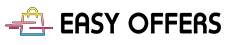Facebook has entered in our everyday life now almost everyone. It is very reasonable to use the application of Facebook (Facebook app) on your mobile. Perhaps the best and easiest way to be aware, to speak to you and to all those who love family, your friends and share your intimate moments.


The Facebook app, however, has a big secret. He has too much battery consumption as continually renew and constantly uses the Wi-Fi or 3G, 4G and our use of processing power. Fortunately with the help of EasyService few clever tricks, we can reduce the problem too.
The best way to save energy is to close the application after using it. This applies not only to the FACEBOOK APP and for any application on your mobile. Notifications will come normally. In essence, when again we open the application, you will need some seconds to download the newer the latest updates. Disabling the use of the general background to the applications has advantages in energy management and the operating speed of our device.


Another solution is to go to the settings of a Facebook application and disable the update in the background. This move would limit the ability of the application to perform operations to communicate with the Server Facebook after not running, emptying thereby the battery of your device.
To view the battery percentage consumed by each application, you can go to settings, subdivision battery (Battery – Power) and view the detailed information.
Also the same application causes delays in our mobiles. See how to stop facebook from slow down your phone. Do not forget to apply to the Facebook app goes for other applications.

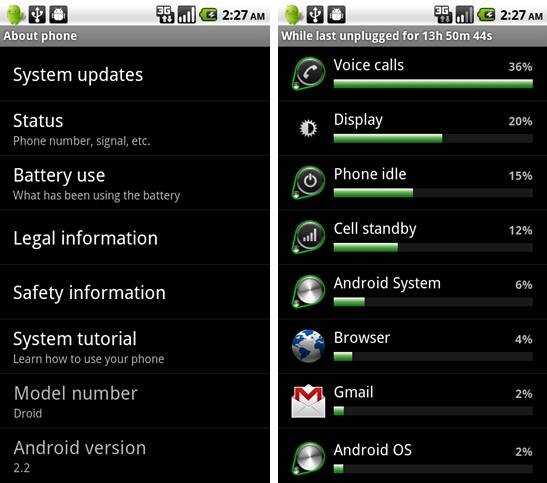
As we have mentioned repeatedly Facebook is no longer a necessary evil but which greatly affects the performance – performance of our mobile. Yes, the app facebook is badly written to the point that even top smartphones with high processing power and many nuclei have reduced performance. And while the team of developers involved in the continual addition of new functions, do not show the same interest in optimizing the application.
Many of the responsiveness problems encountered at smartphones (platform independent), due to the application of facebook. Lag, frostings, delays and problematic browsing application content are some of the usual symptoms. and outside of the app Facebook’s same behavior have many other applications applications.
Our first task is to control the size of storage space occupied by the data of the application in our device. Really how much space occupied by the application on your mobile? Follow these steps:
We go to Settings and in particular the Management Repository from which we select the application you want and in this case the Facebook App. We check the space occupied by the application data. If it is more than 100MB – 200 MB, choose to delete the application then install it again.
We have seen situations where user devices facebook and its data take up more and 1,5 GB! Huge size.


Sync photos to facebook, from your mobile. Limit application features. Turn off location services for efarmogi.Echontas enabled location services on facebook and generally for our device, saddling the use of our mobile battery as we operate the circuit and the receiver of GPS.
The correct solution is to disable the location service for the application. So you will not activate the chip of GPS, whenever We use the. We quite simply wish to read our publications friends or something to control and no sense GPS and our mark. If at some point we want to inform our location, we temporarily enable location services for the application and then immediately disable re. It will take us 20 to 30 seconds, along with time for check in. So we generally disable the GPS or disable it only for the Facebook App.
Settings> Privacy> Location Services> Facebook> (select) Never


As we mentioned before, and we repeat, it is important to disable renewal application in the background.
The next step, as we mentioned before is to stop the renewal of the application in the background. You will not miss anything from your experience in the use of the application but will gain from reduced battery consumption and a small improvement in your device’s response.
Last Solution
If after these steps do not see improvement in speed and response of your device, there is one more step that we do not recommend, but it helps to save energy and efficiency. You can delete the application and make our tour on facebook through Web Broswer our mobile.
In this case of course, wasting alerts application. But those who experience serious lag problems and delays on your device, you will notice a great improvement deleting it and using their favorite Broswer
At the end we quoted the ways in which you can improve the speed and response of your device, reducing the rights of the Facebook application on the use of GPS, 3G, 4G, processing power. Really hope the company to invest part of the (huge) profit for the optimization of (bad) implementation.