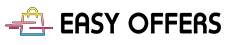If you are not satisfied with the performance of your wireless network (extent and speed) then maybe it is time to try the PowerLine. With the PowerLine you can expand your network using the existing electrical wiring in the house. So, you can put internet in all areas either wired or wirelessly.
Modern PowerLine devices are Plug & Play, which means that the only place in the sockets and operate directly, without the need for extra installation or complicated settings. It puts an end to dead spots in home or office! Expand your wireless network even in the most difficult areas of your space with connection speeds of nearly 1.200Mbps, the same time that the cost is small. Furthermore, power consumption is less than 2W, and has the energy saving capacity of up to 75% as it enters into standby mode when not in use.

The biggest benefit of Powerline is that it has excellent stability in performance, since it depends on electricity alone! The purchase cost is low and the power consumption is less than 2W. even have the ability to “fall” into standby mode when not in use, which means negligible consumption. Finally, if you do not want to “lose” the outlet, there are Passthrough models that provide plug socket. If power strip, the correct connection is the PowerLine device to connect to the wall outlet and then connect up to the power strip, and not vice versa.

For your network setup you need two or more devices (ie at least a couple). There are even the market kit containing a pair of devices to be started easily and directly (the so-called Starter Kit). One device is connected to the required socket close to your modem-router and gets internet via the router by network cable. The second device to connect to any room you like, or any plug your office and you’re done! If you chose wired model, then plug in the computer, the laptop, the TV, game console or any other network device via UTP cable. If you want to connect more than one device, plug it in between the cable – network port to the output of a switch Powerline device. If your model is wireless, then you simply have at that point a WiFi access point.

You can start with a Starter Kit to experiment and to make sure that your electrical wiring can support the PowerLine network. failure reasons are poor or very “noisy” electrical system, the distance between the outlets you want to use, many multiple sockets. There are devices with speeds up to 200, 500, 1000Mbps and above. However, in practice, though “catch” 50% of indicated speed, you get a very good result. Via the PowerLine network, you can do that you would via direct network cable as to “surf” the internet, play online games, watch online video (eg Youtube or streaming via web TV) and HD movies, connect the smart TV and your games console and do videoconferencing (eg Skype).
Finally, it is important to look for and the issue of security. The data in your network will be transferred encoded with 128bit encryption, but it is to create your own private network – VPN, so that you are 100% sure that only your own devices connected to it.

WHAT YOUR BIDDING: surf without “stuttering” and frostings, do online streaming in HD movies and TV shows on web TV, while you can connect your smart TV, the Playstation or your XBOX or your tablet or your mobile and all operate with lightning speed.

HOW IT WORKS: Thanks to Powerline technology from any electrical outlet in your home you can access the network without dead spots and tribulations!
Key points
1. No need to “deprived” the outlet that you connect the powerline, as are the Passthrough models have plug socket. They incorporate extra socket on the front to connections normally any electrical device you wish while using diktyiou port or WiFi.
2. If you want to power strip connections, the right way is the PowerLine device is first connected to the wall outlet and the power strip on it, not the other way around as there may be interference and parasites.
3. If you want to give network – internet in more than one device, placed in the Powerline network exit a switch device.
4. Actual speeds are about half of the listed so if you are interested in high performance select powerline with the greatest possible speed