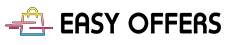The most successful operating system in the field of personal computers is certainly Microsoft’s Windows OS. Windows OS has the lion’s share of the market of computers and laptops.
Benefits of MacBook MS Windows installation
Although Mac OS X has increased its market share, the market is full of Windows applications. Especially in business, Microsoft’s dominance is a given. This does not forbid you to purchase an MacBook that offers amazing design and exceptional performance, which you can combine with Windows, having access to all available applications and countless games.
MacBook MS Windows installation details
There are two ways to perform MacBook MS Windows installation:
- In the first case we do parallel installation of Windows OS to the Mac OS X. At the start of the system you will be asked to select which of the two systems you wish to boot.
Apple’s program for partitioning your Operating Systems is named Bootcamp. - The second way to install Windows on MacBook, is to use a special virtualization program. This program allows us to run Windows from within the Mac OS X GUI.
Apple’s program for concurrent execution is named Parallels.
In both cases, MacBook will function like a conventional desktop PC of high performance, with each methods offering distinct benefits.
In Bootcamp, the hardware will be exclusively exposed to a single operating system. Hence, your MacBook will behave just like a conventional windows PC. However, you will be forced to sacrifice part of your hard disk for a windows installation, shrinking your existing Mac OS X size.
In Parallels, you can of course execute the vast majority of Windows programs, however Mac OS X remains the active primary OS, and you won’t be deprived of its functionality. This introduces limitations on resource allocation, since the CPU and RAM will serve both the Mac OS’s and Windows’ needs. Finally, the full capabilities of your GPU are not exposed in Parallels executed programs, and you may notice reduced performance in demanding applications (specific games, video editing, 3d graphic engines)
Bring your MacBook at EasyService, and we take up to the task of swiftly and effectively installing windows with whichever method you chose.