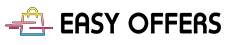Installing a wireless or wired network
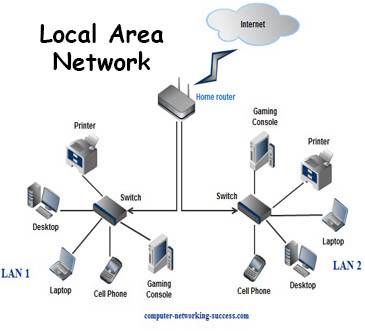
Local Area Network
There are several works at home, which could be made easier by installing a local computer network. Share the Internet, easy file sharing, shared printers, Internet gaming, media streaming and much more. A network can be wireless or wired.
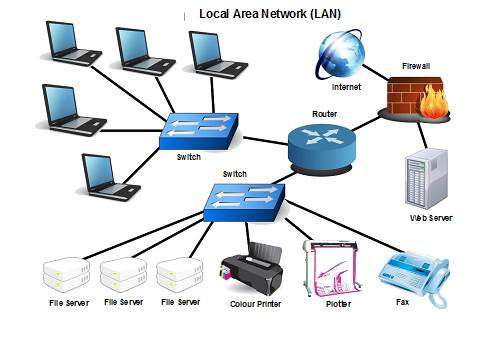
LAN Installation at home (Home network, LAN)
The wireless LAN needs to supply a Hub or network switch, if the Router or Modem-router the Internet gives us the ability to connect more than one computer. Also having the construction and installation of cables Cat 6, Cat 7 (usually type RJ45). Using network cables have many advantages such as better speeds, faster response times, lack of interference, the only drawback is that it requires already exist installing network cable or cables to be passed from the start which leads to alterations and constructions in-house. As a more expensive solution there is the networking capability of our house via the electricity network with special devices Powerline (PLC). These devices are at least a couple. Each enters into an electrical outlet and uses copper electric power cables to carry the network signals from space to the space that we want to carry the network.
Wireless Network
Wireless Network Router – Wireless Router. Fairly widespread nowadays is the use of a wireless network for your home. It’s a little more complicated with regard to the topic of your data security, but it requires the most popular and easy solution. A key advantage is the cable loss and immediate use. Disadvantages are the lowest speeds and slower response times as well as possible interference from other wireless networks, cordless phones, microwave ovens. Also the space, the structure of and obstacles (walls, doors, metal, …) are they reasons for interference and low signal quality or short range. Importantly, the use of a good wireless router or Modem router with sufficient transmit power and a good gain antennas. The wireless router must be placed as possible to the center of the house (like being the center of an imaginary sphere) to have at all points good range and good signal quality.
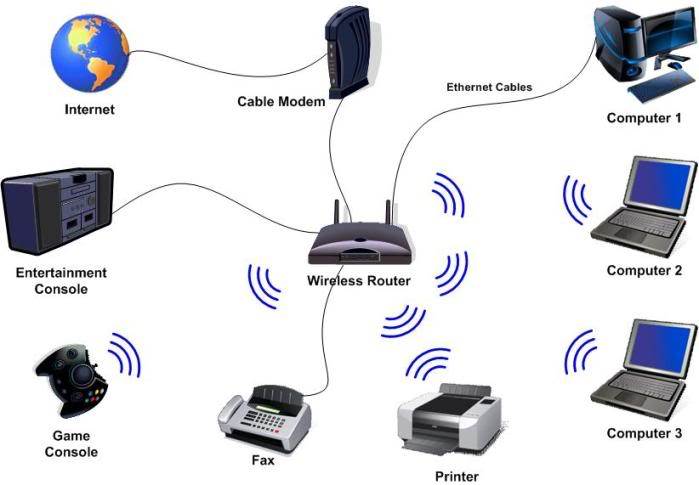
Wifi security – Security WIFI. The wireless network security is one of the biggest problems nowadays. It can work with your reduced speed network because a neighbor using it without your authorization or even make various malicious actions on your own network. It is very important to have well and properly secured our network from any unwanted accessing. The network security is by locking your network WEP, WPA, WPA2 or blocking MAC addresses of points that you wish or do not wish to access.

To summarize some easy rules is to have locked access to the management of modem-router with a good password, keep off the WPS (WPS off), used encryption type WPA2 or even stronger when released, can buy a good new generation router and control have always installed the latest firmware update, turn off the remote-web access, close ports http unused and enable the MAC filtering and intrusion detection. This way only you can be sure that it will prevent would-be who want to gain access to your network.